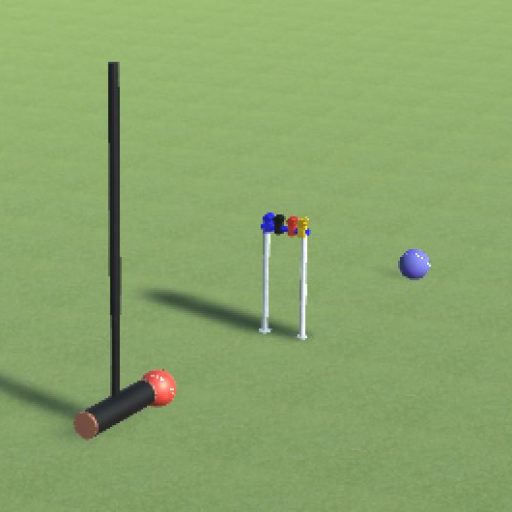Installation Guide for PC
1. Download the program and click save so that it is saved to Downloads
2. Open downloads and double click the file ACCroquet.date.exe. A warning pop-up window similar to the one below may appear. Click ' Yes' to proceed.
%20(Copy).jpg)
3. Follow the screens of the install program.
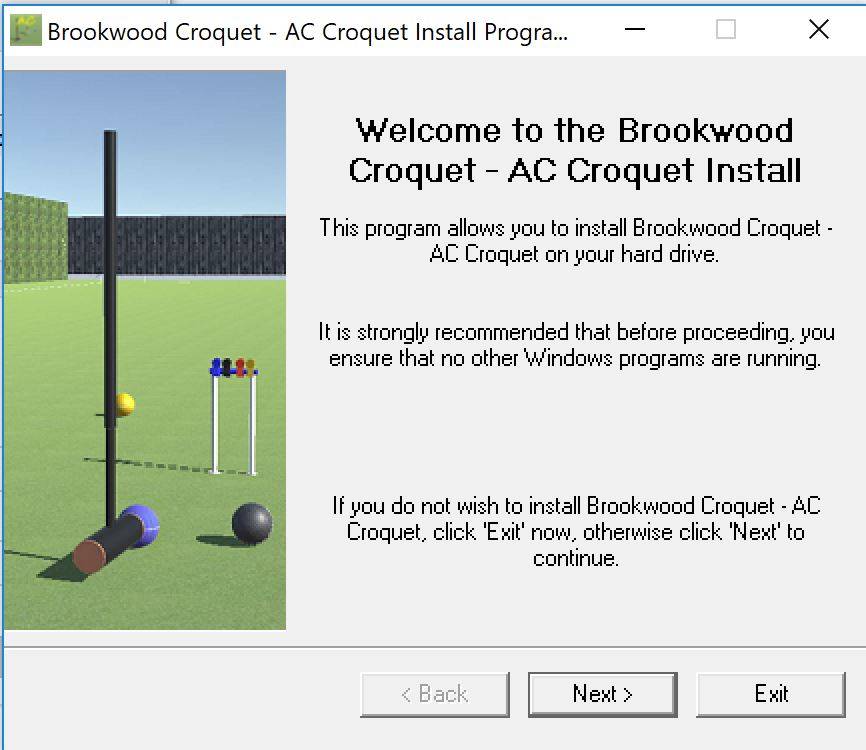
Click Next
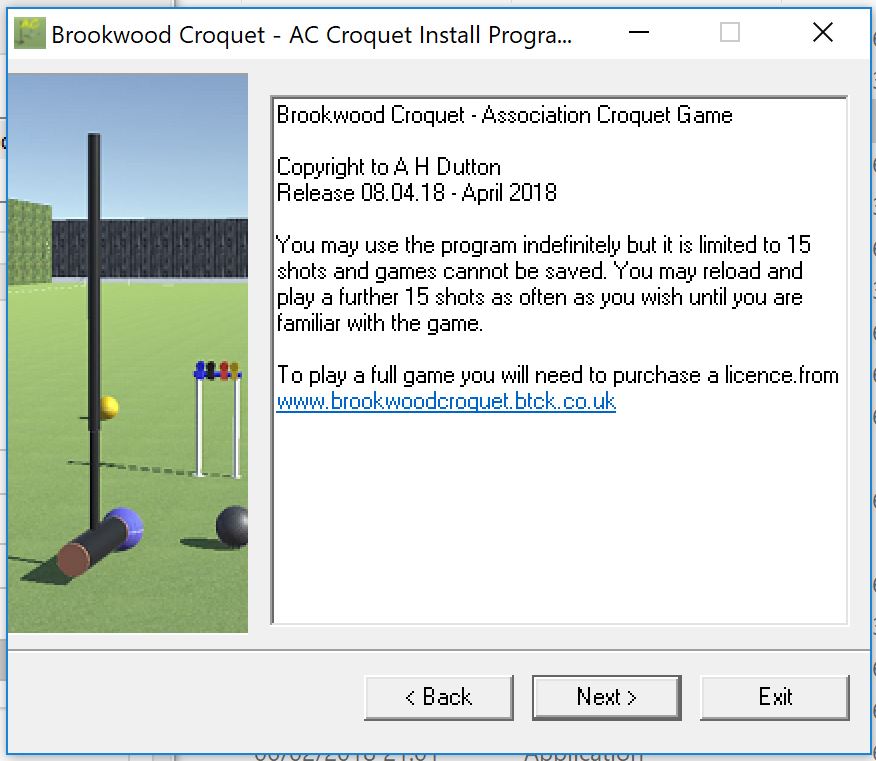
Click Next
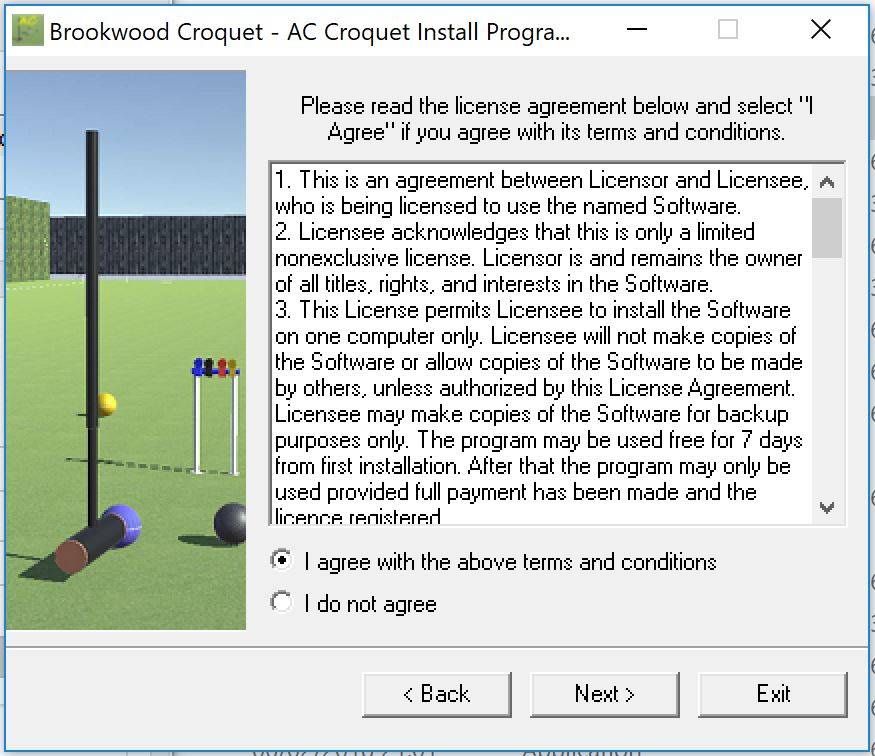
Select ‘I agree’ and click Next
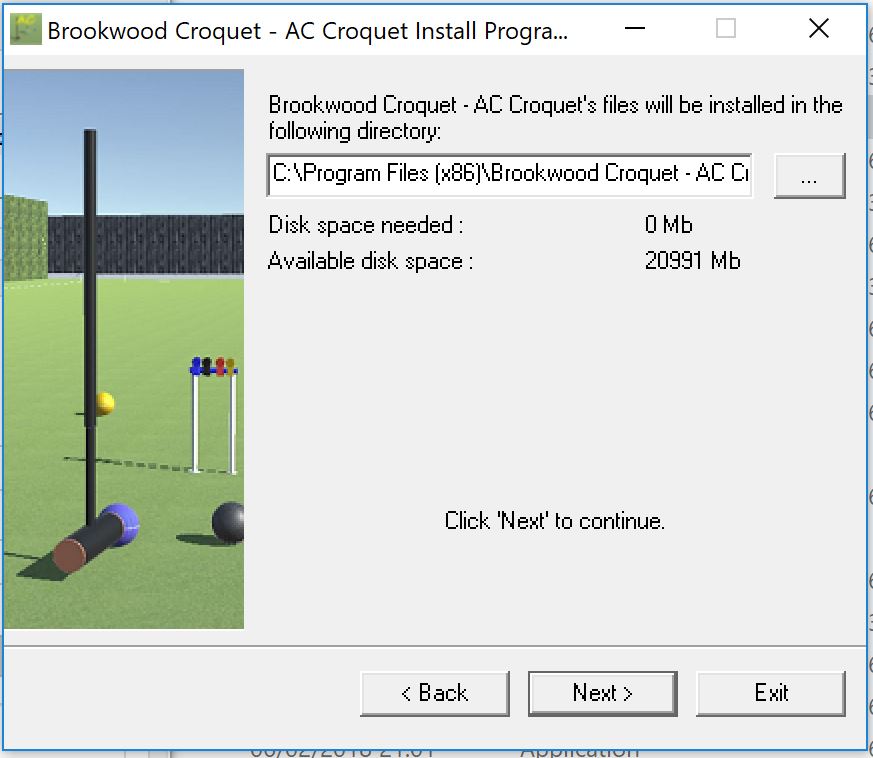
Click Next
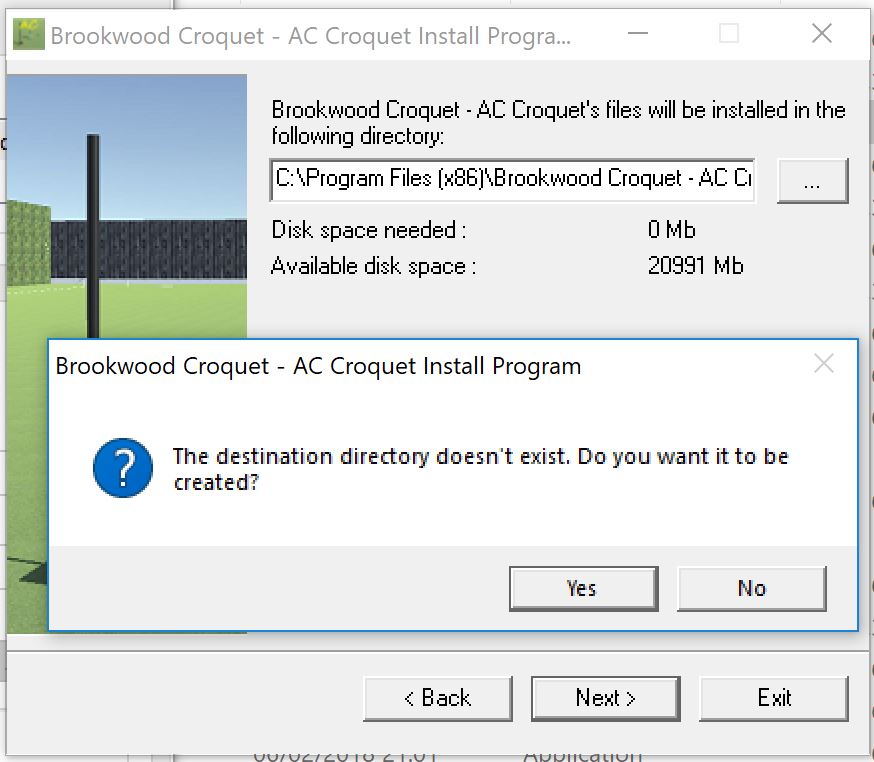
Click Yes and then Click Next
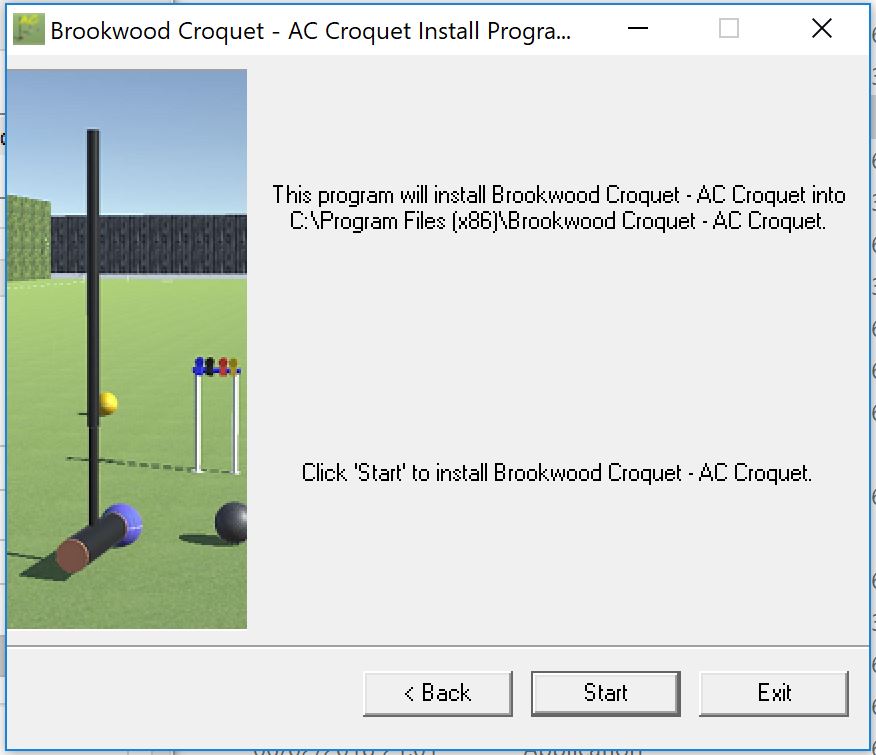
Click Start
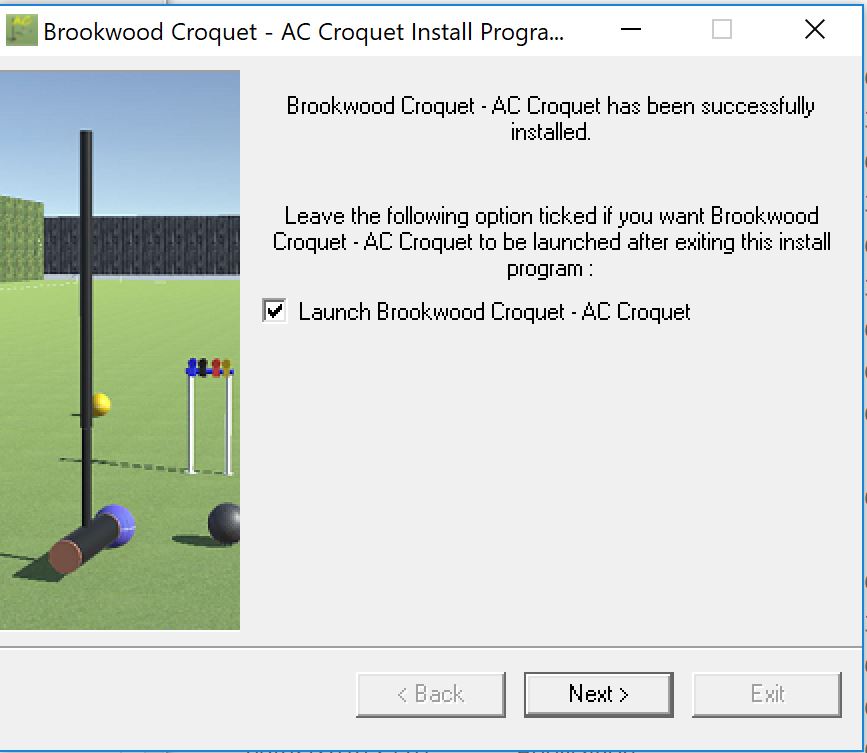
Click Next
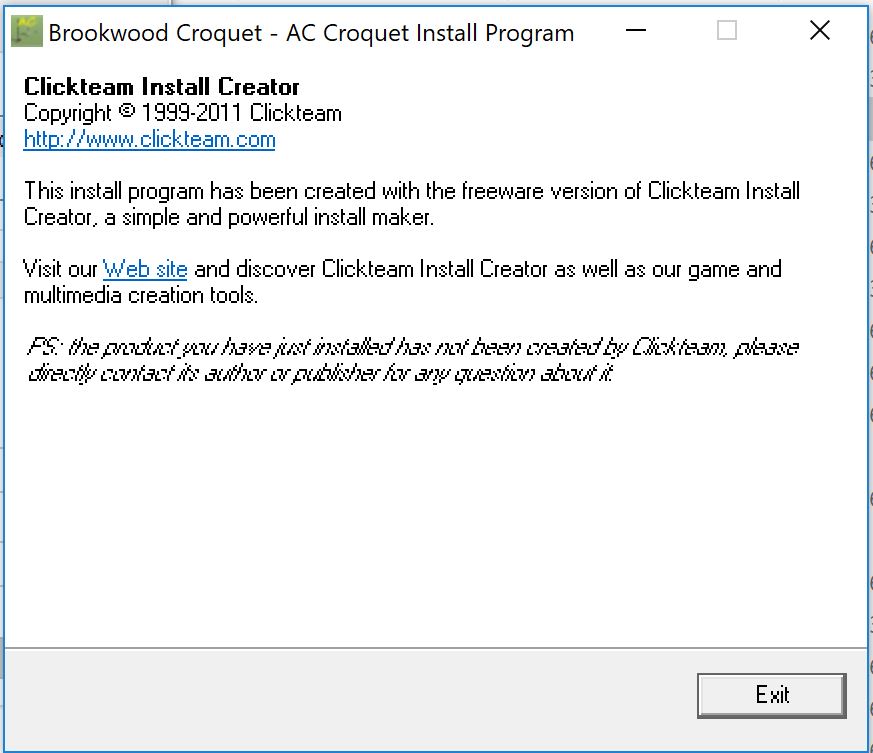
Click Exit and the program will launch. A screen similar to the one below will appear, The computer will prompt the best screen resolution and graphics quality available on your computer. You can adjust to lower standards if desired and that may increase the playing speed on a slow computer
An Icon will appear on the desktop and the program will be listed in the start menu.