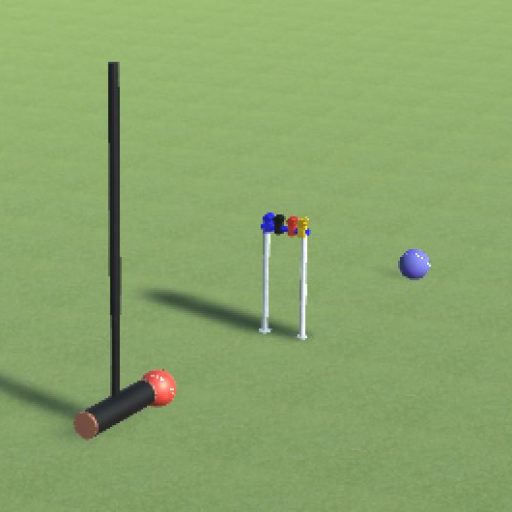Brookwood Virtual Croquet - Licence Process
Separate licences are required for AC Croquet and GC Croquet. The AC version is shown here. The GC version is similar.
You can use trial versions of the Game and the Tutor
programs as often as you wish but the number of shots that can be played is 15. If you reload the game you can play another 15 shots. When you are ready and have chosen the version you wish to purchase, click on the ‘Click for Licence’ button.
A form will appear asking you to select the version.
Select the correct version of the game from the drop down box and tick the confirm version check box wen you are sure you have the correct version.
Enter your name and email address. If you have been given a gift voucher, enter the voucher number. Then click ‘View message before sending’ to check the entry. If you are happy, click ‘Confirm Request’.
- The name of the selected version of the game
- Your email address
- Your user name
- Your computer name
- The status of your licence request
- A 10 character key.
held on file.
Once clicked a field appears giving 10 character key. Write down the ‘Key’ and save it in a safe place.
The screen will confirm that the email has been sent or warn that there is an error with the email address or that you are not connected to
the internet. Correct as necessary and try again.
You may now click on ‘Trial’ buttons and continue using the program subject to the 15 shot limit.
When you next load the program a revised licence form appears giving details of the password key sent to Brookwood Croquet and
showing a button to send details of the payment made.
Click on the pink button to open the payment details form.
You will now need to make payment, preferably by internet banking, or if necessary a cheque. To make payment, remit the appropriate amount to Brookwood Croquet by internet banking
Bank details
Lloyds Bank A/c no: 31645468 Sort code: 30-90-89
BIC : LOYDGB21256 IBAN: GB35 LOYD 3090 8931 6454 68
Please indicate the nature of your purchase with the bank entry.
Or, if that is not possible, send a cheque to Brookwood Croquet, Oakbank, Bagshot Road, Brookwood, Surrey GU24 OHH, UK. In either case please complete the payment details on the screen so that we have your full contact details and can anticipate the payment. A receipt will be emailed back to you upon receipt of payment.
It is most important that you put your name as the reference for the bank transfer
Please enter the details in the Payment Details form and click the ‘send email button’ to send it to Brookwood Croquet
When you click the ‘send’ button a confirmation will appear if the email was successful or details of the error to be corrected. Correct as
necessary and try to send again.
In the mean time you can continue to use the Trial versions.
Once payment is received, a 10 character matching Key will be emailed back.
If you have problems with the password click 'Clear previous password attempt' and start again with a password request. Please note that any password sent to you by Brookwood Croquet may no longer work if you have sent a subsequent password request.
Enter the Key into the field next to the Post button. Check that the entry, which is case sensitive, is correct and click ‘post’.
If the Key is correct the screen will say ‘Password Accepted’ if not, it will ask you to enter it again.
Once the Password is accepted the Licence Page will disappear and not appear again on re-starting the program.
Upgrade to Tutor Version
Should at any time you wish to upgrade the version to the Tutor version you can do so by clicking on the ‘Show Licence Page’ button in the bottom left hand corner of the Start Screen. You can use the trial version of the Tutor program and if you wish to purchase the upgrade, click on the ‘Click for Licence’ button and a similar process will follow for sending the initial request and payment information.
Brookwood Croquet 24/18/2018